Over a year into the pandemic, we find ourselves in a strangely familiar place. As the number of cases spike, curfews and lockdowns are becoming a reality once again. Those of you who had transitioned back into the office or eased into a hybrid model have probably been forced to return to full-time WFH.
It all feels like déjà vu – but with some crucial differences. Take virtual meetings, for example. This time last year, we were struggling to learn new tools like Zoom and Microsoft Teams. By now, we have spent hundreds of hours on these platforms. In fact, the newest problem is Zoom fatigue – which is the focus of my message this week. Now that the novelty has worn off, virtual meetings are depleting our energy and attention like never before. What steps can we take to curb this exhaustion? And how can leaders reshape video meetings to make them more sustainable in the long term?
Chained to the screen
There is no doubt that video calling has been a boon for us in the COVID era. Along with its many benefits, however, it has some serious disadvantages – especially when used day in and day out, for months on end.
If you find yourself more exhausted than ever at the end of the workday, you’re not alone.
Constant interaction via video is extremely demanding. You have to focus intently on the screen for hours on end, both in order to process information and to signal your engagement to others.
Without visual and mental breathers, this can be draining. In their Harvard Business Review article, Liz Fosslien and Mollie West Duffy elaborate:
On a video call the only way to show we’re paying attention is to look at the camera. But, in real life, how often do you stand within three feet of a colleague and stare at their face? Probably never. This is because having to engage in a “constant gaze” makes us uncomfortable – and tired. In person, we are able to use our peripheral vision to glance out the window or look at others in the room. On a video call, because we are all sitting in different homes, if we turn to look out the window, we worry it might seem like we’re not paying attention.
Another factor that contributes to mental fatigue is staring at yourself on screen for long periods. Driven by instinct, your gaze is magnetically drawn to the box that reflects your own image. Research has found that this can make you extremely self-conscious, to the point where you start worrying about every facial expression and how it’s being interpreted. You might even find yourself obsessing over the “flaws” in your appearance.
More effort, less spontaneity
Even after all this time, virtual interactions can often feel stilted and unnatural. You need to work harder to read people’s facial expressions and decode their non-verbal cues. Even asking a quick question can feel like an uphill task: you need to unmute yourself, “raise your hand” or use the private chat feature. In a real-world setting, things work much more organically – from whispered clarifications with colleagues sitting beside you, to spontaneous comments and questions.
Distractions take a toll
At the other end of the Zoom spectrum is a different problem – lack of focus. If your virtual meetings have a more casual vibe or if your camera is switched off, you may be using this time to answer emails, send texts, etc. These distractions overload the brain, making it difficult for you to absorb and retain information.
Finally, circumstances at home may be contributing to your stress and fatigue. Going back into full-time WFH mode, many of the old problems have resurfaced. Things are especially challenging for those who don’t have a private workspace: other family members are forced to keep a low profile, and kids have to walk on eggshells. It’s a lot to deal with, especially after a year filled with so much upheaval and anxiety.
How to handle Zoom fatigue
Given all of the above factors, no wonder many people are experiencing video call burnout. Along with tiredness, you may feel demotivated about attending virtual meetings and find it tough to process new information.
Here are five recommendations to combat that feeling of exhaustion, refocus your brain and take the pressure off yourself.
1. Set aside a few moments to “arrive”.
Those with busy schedules end up jumping from one call to the next, often without a moment’s respite. Reclaim your attention by taking a couple of minutes to ground yourself before every meeting. Simply sit or stand at your desk, look away from the screen and take deep cleansing breaths. This simple action replenishes energy, settles the mind and puts you in a healthier headspace.
To do the above, you need to avoid back-to-back meetings. At least a 15-minute buffer is recommended to rest your eyes and refresh your mind. Take this time to drink some water, make notes on the previous discussion and prep for the next call. You could also walk around and do light stretches – this will address the tiredness that comes from long periods of sitting still.
2. Take mini-breaks from the screen.
It’s time to let go of the need for constant eye contact. As the HBR article mentioned above notes:
We’re all more used to being on video now (and to the stressors that come with nonstop facetime). Your colleagues probably understand more than you think – it is possible to listen without staring at the screen for a full thirty minutes.
During long meetings, take visual breaks by minimising the window or just looking away from the screen for a few moments – not only does this ease eyestrain but also refocuses the brain. Taking notes with pen and paper is an easy way to build in some offscreen time. Another pro tip from mental health experts: hide your self-image to reduce hyper-awareness and interact more naturally. If you’re using Zoom, simply click the blue ellipses at the top right corner of your image, then select “Hide Self View”. Your camera will remain on, so everyone else will still be able to see you.
3. Stick to single-tasking.
Preserve your energy by eliminating distractions like email, texting and social media browsing during virtual meetings. Contrary to pop-culture myths, multitasking is the enemy of performance. Since we can’t actually perform more than one task at a time, we end up rapidly switching between tasks. With every switch, your cognitive and physical resources get depleted. Research shows that multitasking can cost you up to 40 percent of your productive time!
4. Consider alternative channels.
Over the past year, video calling has become the default choice for all communication. But in many scenarios, phone calls, emails or even a quick WhatsApp chat might work equally well. This is especially relevant for discussions involving just 2-3 people, as well as for first-time meetings. The authors of the HBR piece explain:
In situations where you’re communicating with people outside of your organization (clients, vendors, networking, etc.) – conversations for which you used to rely on phone calls – you may feel obligated to send out a Zoom link instead. But a video call is fairly intimate and can even feel invasive in some situations. For example, if you’re asked to do a career advice call and you don’t know the person you’re talking to, sticking to phone is often a safer choice.
Take a look at your calendar for the upcoming week. Are there any video meetings that could easily be transferred to another, less intensive platform? Make the suggestion to your fellow participants – in all likelihood, they will welcome the change.
5. Reframe video-calling culture.
As circumstances continue to evolve, so must we. Leaders are uniquely positioned to change expectations around virtual meetings and make them less fatiguing for their teams. For example, earlier in the pandemic, there was a lot of emphasis around keeping cameras on to strengthen the sense of team connection. While this still holds true, we now realise that it doesn’t need to apply to every Why not introduce some audio-only calls into the mix? You could also make it okay for people to occasionally go off-camera, especially during long calls.
Another idea is to build movement into your virtual meetings. For instance, carve out a short break halfway through, so everyone can stretch their legs and do some neck and shoulder stretches together. For quick check-ins, some teams have even started using their mobile phones instead of laptops. This allows participants to walk as they talk – a refreshing change.
Since the world isn’t going back to “business as usual” anytime soon, we need to stop viewing WFH as a sprint and start approaching it more like a marathon. Zoom fatigue presents a very real problem – one that we must address in order to stay healthy, focused and productive during stretches of full-time remote work. We can do so by taking the pressure off ourselves and reshaping some of the key expectations around video calling.




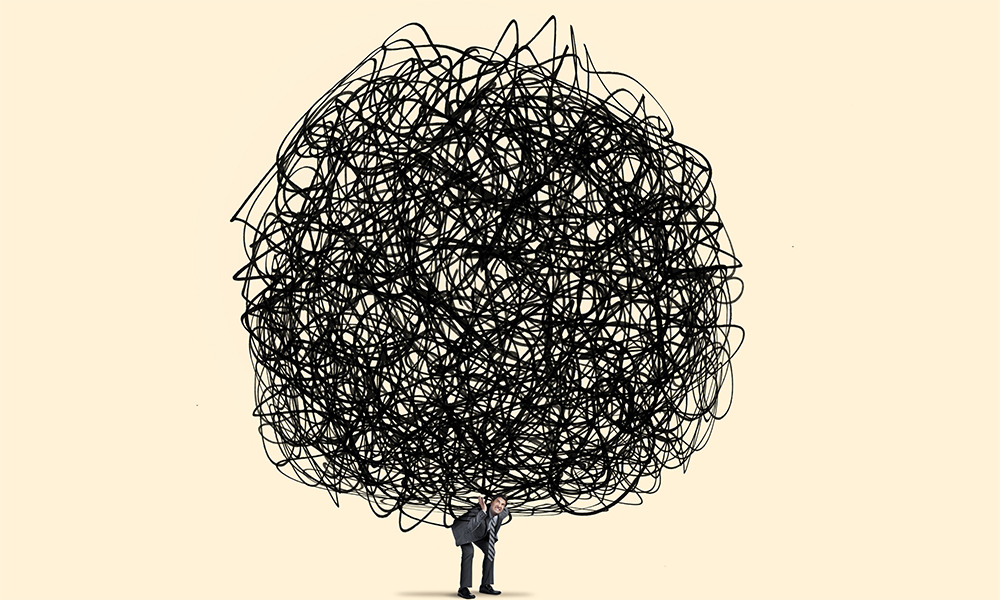



Comments