We all seem to be consumed by busyness. Complexity has become the bane of many organisations. The deluge of meetings and emails is slowing us down. Bureaucracy is coming in the way. Productivity is becoming a real challenge.
Many of us try are trying to deal with this by working longer hours or multi-tasking.
However research shows that when we switch between multiple activities, we burn up the oxygenated glucose in our brains. The result is that we are left exhausted. So, even if we feel otherwise, there’s little chance that we are actually being effective at multi-tasking.
There is no escaping the fact that you will be pulled in multiple directions and there will be many demands on your time. So, how do you prioritise? How do you make the right choices? And then stay on track with them?
The answer could, surprisingly enough, lie in an approach that Toyota pioneered decades ago. As many of you may know, in the midst of the economic turmoil in the aftermath of the second world war, Toyota launched what was to become a legendary approach to creating a culture of continuous improvement. ‘Lean’, as it came to be known later, transformed the company and made it synonymous with excellence. And its principles on how to rethink efficiency could very much be extended from the shop floor to managing your time.
A few years ago, productivity experts Jim Benson and Tonianne DeMaria Barry wrote a great book called Personal Kanban: Mapping Work | Navigating Life. It talks about ‘personal kanban’, which borrows from several Lean principles, and the approach to continuous improvement, and places them in the context of your everyday life and choices.
My message this week draws from this, and is on how you can use personal kanban to become more productive.
What is a personal kanban?
The Japanese kanban is “a tool to visualise, organise, and complete work,” says Benson.
A personal kanban, by extension, helps you visualise, organise, and assess patterns. Through this easy-to-use framework, you can organise and rethink priorities (whether at work or at home), manage distractions and make choices.
Most importantly, it allows you to track progress and do all of this at a single glance.
A personal kanban works on two simple principles:
1. Visualise your work
At any given point, you should be able to see all your work, together. This helps you make choices and prioritise. It also makes an otherwise intangible, threatening workload more manageable. By being able to see it, you’ll be more confident of controlling it and getting it done. Your system should offer visual demarcators on what is most important and by when you need to have it done. Importantly, it should be easy to organise and re-organise.
2. Limit your Work In Progress (WIP)
It forces you to put a limit on the number of things you will work on at the same time. Basically, it fights multi-tasking and burnout. This doesn’t mean that you skip a bunch of things. It just means that you work on them in a more practical, systematic manner, so that you don’t end up with a bunch of things that you started but never ended up finishing. By forcing yourself to make choices, you will also end up understanding your patterns of choices and their impact, better than you would have otherwise.
How do you create a personal kanban?
The great part is how easy it really is to use. Here’s what you need:
- A kanban, which could be a board or any surface space which you can use as a base. You should be able to fix notes or cards onto this easily.
- A bunch of multicoloured notes or cards. Post-its work well. The different colours make it easy to identify tasks by differing orders of priority.
- A bunch of markers to make notes
Once you’ve got that, you can get started. This video of Benson explaining how to set up a personal kanban is a great summary. Do watch it when you get the chance: http://www.personalkanban.com/pk/
1. Set up your flow of work
This flow refers to the movement of a task, from when you identify it, to when you complete it. The simplest approach, is to make three columns. Label them (from left to right) – Backlog/ To-do (all the work you have to get done), Doing (things you are currently working on) and Done (things you have completed).
If you’re trying this out for the first time, you should probably use a white board. As you grow to understand your own style, you may want to make edits to this, add or subtract steps and move things around. For example, some people find it useful to add a column called Blocked. This is where you can park tasks which you have had to halt for some reason. It allows you to keep them on your radar, while not blocking your immediate task list.
2. Identify your Backlog/ To-do
This is basically a repository of everything that you haven’t done yet. So, if you’re starting out, then just start listing all that you need to do – one on each post it. This is an important step, so don’t skip the details. Put down everything. Just the act of laying it all out will force you to think about the choices you need to make. While you are at it, use different colours to distinguish between differing priority levels. That way, when you need to make choices, it’s easy to see where you should be focusing.
Benson points put that you know you are doing it right when your first backlog-fest is a painful experience. Like he says, you should, at some point say, “God, there’s way too much of this.”
3. Establish your WIP limit
As I had mentioned earlier, one of the things that the framework prevents you from doing, is getting caught up in too many things at the same time. Your Work in Progress (WIP) limit is the amount of work that you can manage at any one time. Choose a number – usually between 3 to 5 is good – and use this as your limit. This needs to go on your ‘Doing’ column.
4. Start moving things around
Now that you have your tasks, columns and WIP limit, get started. Make choices and start moving things onto your Doing list. Keep at them and as they get completed, pull them onto your Done list. This is particularly interesting. In other formats, you would just strike off things that were completed and remove them. This framework however encourages you to keep reminders of what you have accomplished. It can be a great boost, especially when you’re finding it difficult to juggle multiple demands.
So, why not create a personal kanban for yourself this week? It’s an easily adaptable framework, so experiment. Make this work for you. Find something that complements your natural approach and the kind of work or choices that you grapple with. Find a whiteboard or scribble in a journal or stick things on a wall or use an app (Trello, Evernote with Kanban and KanbanFlow could be choices) – do what works for you. That’s the only way you will really end up using this over a longer period of time. You could even choose to extend some of these principles to other frameworks that you may be already using to prioritise and manage your tasks.
Also, even as you do this, set aside some time to think through how this process makes you feel. What are the choices you’re making, where are the tradeoffs, what are the recurring issues, what do you feel you are doing well, and what do you think needs some changing? You may surprise yourself with some of the insights.
As always, I look forward to your thoughts.


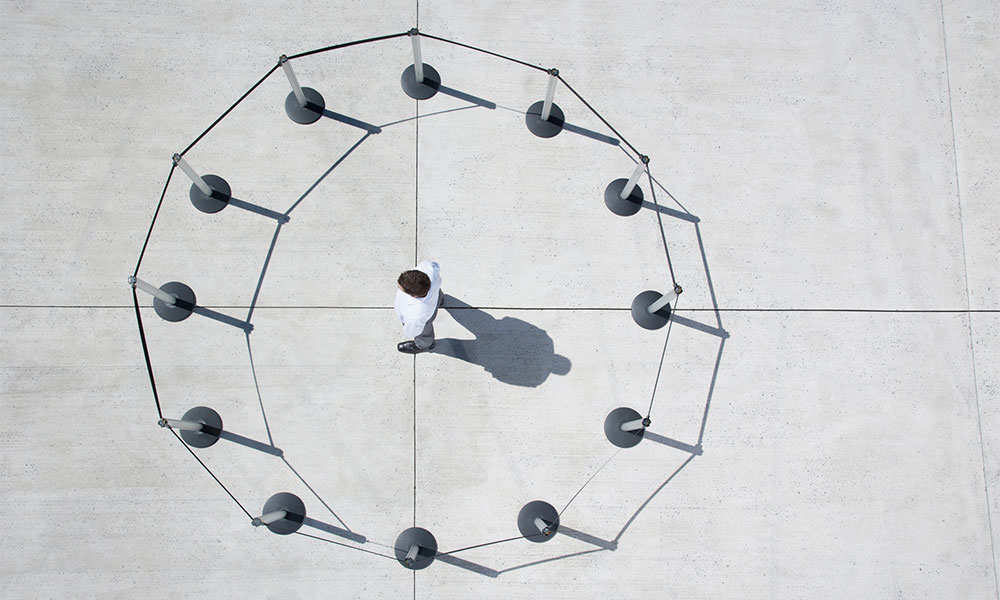
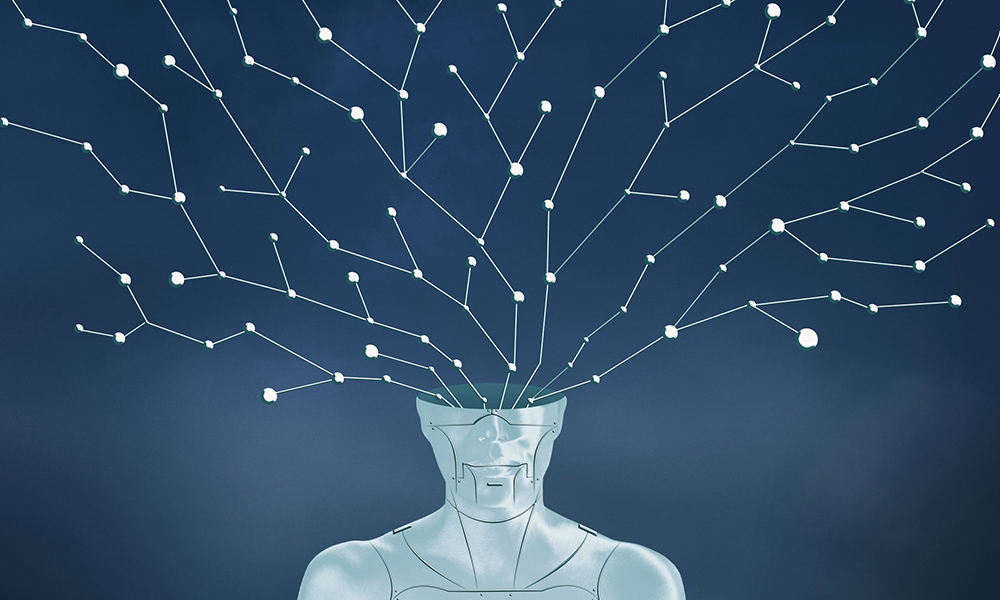




This article really got me thinking… Thanks!
Great article, sir. It will certainly help to avoid mental exhaustion.
thank you for this post, sir. thankfully, i am more or less sorted on the professional front-by unintentionally principles to the ones mentioned above. completely agree-multi tasking is not going to be a very good word from now on-we’ve seen enough evidence of the same.
i am using the principles outlined here for a completely different purpose-personal “beyond office” life. the problem is that it is extremely difficult to switch off-and one invariably tries to fit in family/home into the vacant spaces allowed by office work!
thank you for this post, sir. thankfully, i am more or less sorted on the professional front by unintentionally following the principles mentioned above. completely agree – multi tasking is not going to be a very good word from now on – we’ve seen enough evidence of the same.
i am using the principles outlined here for a completely different purpose – personal “beyond office” life. the problem is that it is extremely difficult to switch off; and one invariably tries to fit in family/home into the vacant spaces allowed by office work!