With lockdowns and social distancing across the globe, online meetings have become the order of the day. Some of the biggest decisions are now being made based on virtual presentations, be it governments planning strategies to deal with the pandemic or businesses taking steps to ensure the safety of lives and livelihoods. Which is all to say – there has never been a more critical time to work on your virtual presentation skills, especially since this mode of communication is likely to remain popular even in the post-COVID world. This week, my message focuses on ways to hone your virtual presentation skills. How can you engage your audience to become a more impactful virtual presenter?
According to research by InterCall, a large percentage of participants tend to engage in other activities during audio meetings: doing other work (65 percent), sending emails (63 percent), cooking or eating (55 percent), texting (44 percent) and even shopping online (21 percent). We can assume a similar trend during video calls, especially with the availability of “mute” and “camera off” options. Multitasking has probably escalated further in the current situation since there are many extra tasks and chores to be completed. Moreover, a number of our team members are calling in from environments with unavoidable distractions, be it a partner working out of the same space or kids playing in the vicinity.
Some of the biggest decisions are now being made based on virtual presentations – there has never been a more critical time to work on your virtual presentation skills, especially since this mode of communication is likely to remain popular even in the post-COVID world.
So, if you’re giving a presentation online today, your audience is – by default – paying a limited amount of attention. If you want them to sit up and listen, you need to sharpen your skills. Remember, what works well in person doesn’t always translate into the online sphere. For example, if you can’t see your audience (which is often the case), it’s tough to gauge their response and adjust your delivery accordingly.
It’s given that you need to have a secure and fast broadband connection, good audio, right camera angle and a properly lit room. However, apart from the right infrastructure, becoming an effective online presenter requires some adjustments in your presentation approach and more preparation. Here are ten suggestions that you might find useful:
1. Inform your audience
Many of us are working under several constraints at the moment. Issues with internet bandwidth? Young children at home? Canine friends making an appearance? Make it a point to inform your audience about your surroundings on the given day. Not only does this set the context for minor disturbances but also adds a human touch. Starting your presentation on a light note makes everyone comfortable because it is so relatable!
2. Be visible
A disembodied voice is far less interesting than an expressive face. To connect more closely with attendees, turn on your video feed – even if everyone else is participating via audio. In an article for Visme’s Visual Learning Centre, Julie Hansen explains why visibility is key:
Many presenters complain that they can’t see their audience. But the bigger problem is that (most of the time) they can’t see you… Add to that the fact that over 90% of how we communicate is through nonverbal cues like gestures and facial expressions, and you start to get a picture of what a disadvantage being simply a faceless voice to your audience is!
To enhance clarity on screen, ensure that your face is lit from the front, not the back. (I.e., don’t sit with your back to a light source like a window or a lamp.) Place your device at eye level, and look straight into the camera – not the screen or keyboard.
3. Set up your surroundings
A few tweaks to your environment can go a long way in holding your audience’s attention. Start by minimising distractions within the frame. Avoid clothes with clashing colours or unruly patterns, and make sure your background is neutral (like a plain wall) or simple (like a plant). Limit ambient noise by choosing a quiet place for the call, without gadgets like fans or external disturbances like traffic.
4. Create interactions
It can be tough to assess the interest level of viewers during a virtual presentation. In general, people’s attention tends to wander after 4-5 minutes, so plan an engaging interaction at each such interval. David Berman, President of Zoom Video, offers this advice:
Stop regularly to tell a (quick!) story, ask a question, take a straw poll, tell a joke, give your audience a small task, and so forth. Just keep them awake and interested!
I personally find the idea of taking straw polls very useful. It allows the participants to share their views and it can make your presentation more relevant if you can weave in their feedback real time. Frequent check-ins also help you make sure participants are following the presentation. For example, you could invite questions after every major topic (instead of all together at the end), giving everyone a chance to process new information and address doubts.
5. Vary your voice
The human ear habituates astonishingly quickly to a monotone, making it extremely sleep-inducing. To keep your audience interested, make it a point to vary your voice in terms of volume and pitch, as well as rate of speech. A good way to get the hang of this is to record a few trial sessions, so you can make notes on what works and what doesn’t. A quick vocal workout right before the presentation can also make your voice more flexible. (Try this short warm-up session or this one.)
6. Take a pause
Just like monotones, monologues cause audiences to tune out. In the Visme piece mentioned above, Hansen highlights how embracing the pause can help:
It can be a great tool for giving your audience a chance to process what you’ve said, ask a question, or make a comment. There are other strategic uses for the pause as well. A pause before revealing something important can build anticipation, while one at the end of a sentence can reinforce a crucial point.
7. Simplify slides
Using a variety of compelling media keeps your audience engaged, but only if the slides are clear, concise and easily digestible. Avoid excessive text as well as overcrowding multiple things (like animations, text and pictures) onto the same slide. Busy graphics, in particular, can draw the attention away from your words, so plan your presentation accordingly. Keep in mind that people may be looking at the slides on different screen sizes, so keep the visuals large and clear.
8. Move intentionally
Thanks to a primal part of the human brain called the limbic system, any onscreen movement immediately draws a viewer’s eyes. This can be a good thing: it allows you to use gestures, slide changes, and web tools to guide your audience’s attention. At the same time, unnecessary movements can be a distraction, so avoid jerky graphics, rapid transitions between slides and a busy background.
Also, most people tend to sit when they deliver the presentation. Some experts believe though that standing works better as you can use some of the standard presentation delivery skills. Frankly, I am still trying to figure this one out!
9. Prepare two openings
Participants often log in at different times, either due to connectivity issues or personal delays. For those who arrive on time, it can be frustrating to wait around until the others show up. To keep everyone happy, Hansen recommends planning two openings for your presentation:
The first opening is a “soft” opening, designed to get your audience engaged without revealing too much. For example, a poll that your on-time audience can answer which leads into your topic. Whatever your soft opening is, make sure that it is a) interesting, b) relevant and c) not vital to your audience’s understanding of the topic.
The second opening is your hard opening, reserved for when everyone is in attendance.
10. Keep it short
Short, crisp presentations are more effective. Practice in advance so that you don’t end up rambling, and make it a point to start and finish on time. Keep your content focused on the key message; further details can always be provided via follow-up materials. Finally, be sure to deliver your closing at the designated time. For more questions or an extended discussion, transition to another call with interested participants or schedule another session later.
A final point. Don’t forget to do a test run to test your set up, settings and equipment and how everything appears on video.
Are there any other practices you’ve found helpful as a virtual presenter? As always, I look forward to your thoughts.


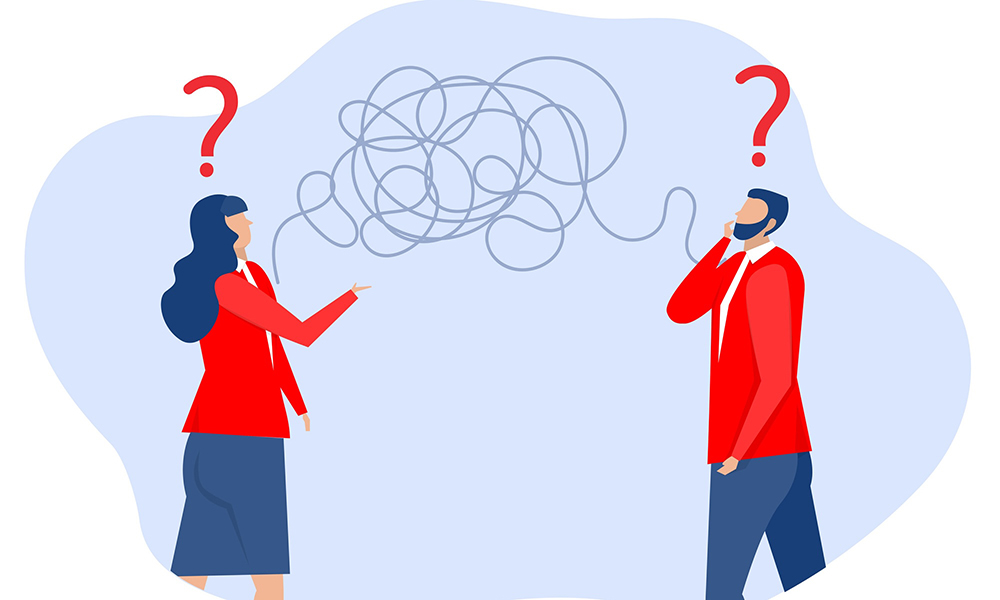



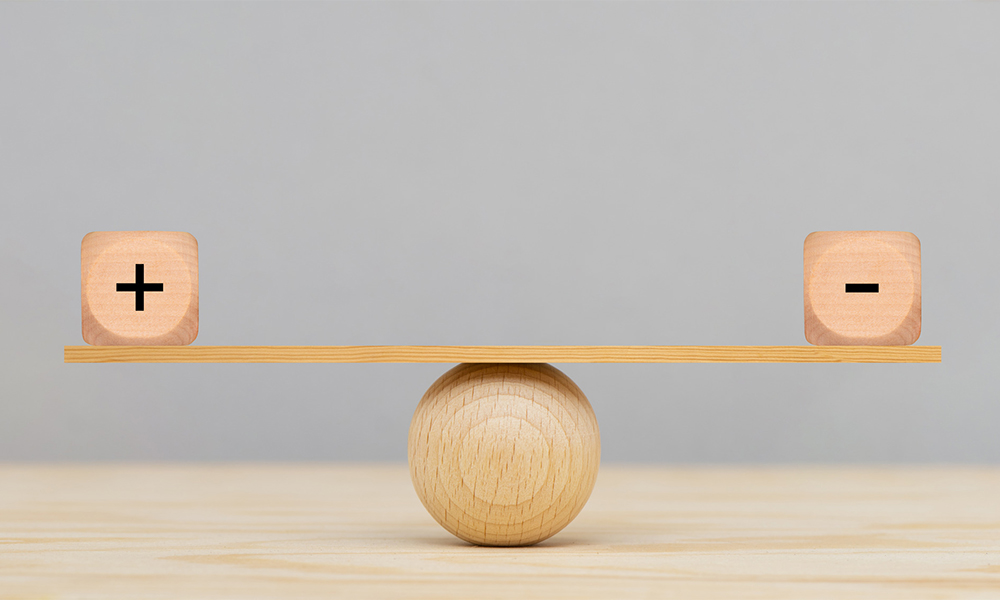

Comments