E-mails, business reviews, market visits, customer interactions, team meetings, one-on-ones. The list can go and on. We all get inundated with the amount of things on our plates. It seems like there is never enough time, especially when juggling different balls in the air. Figuring out how to make the best use of the limited hours in a day is critical – which is where productivity tools come in. Most of us rely on to-do lists to manage our workdays; but is that really the most effective way to get things done?
So, this week, my message focuses on the practice of timeboxing. Why is it said to be better than traditional to-do lists, and what advantages does it offer? How can you implement timeboxing to radically boost productivity?
In his Harvard Business Review article, To-Do Lists Don’t Work, Daniel Markovitz outlines five inherent problems with to-do lists:
1. Too many choices
For many of us, to-do lists run into the high double digits. However, research shows that the human brain can deal with only up to seven options at a time – any more than that and you become overwhelmed. So, faced with a lengthy to-do list, you tend to either freeze or end up doing something trivial, like spending hours formatting a PowerPoint presentation.
2. Lopsided structure
The unequal nature of tasks – some may take four hours, others require just four minutes – means that the quicker, easier items grab your attention first. Your brain naturally craves the dopamine rush of crossing items off a list. Unfortunately, this means that more complex and time-consuming tasks get put off.
3. Uneven priorities
While prioritising your to-do list, you tend to put the most urgent items first. Important-but-not-urgent tasks (such as learning, reflection, experimentation) tend to languish towards the bottom – sometimes endlessly! Other times, you get around to addressing these only when they become impossible to ignore, by which point it might be too late. Markovitz gives the practical example of car maintenance:
But would you rather take care of your car maintenance when it’s a “C” priority, or when it’s an “A” priority: when your car breaks down at 3 AM outside the Mojave Desert, 175 miles from home?
4. Lack of context
To-do lists lack important context: How long will each task take? How much time is available in your schedule? By when does each item need to be completed? Without these crucial pieces, it’s tough to be thoughtful about how you tackle your workload.
5. No commitment
As Markovitz points out, to-do lists don’t come with any commitment devices that lock you into a course of action. As a result, less pleasant items are likely to get pushed back and fall through the cracks.
A far better alternative to to-do lists, Markovitz says, is “living in your calendar”:
That means taking your tasks off the to-do list, estimating how much time each of them will consume, and transferring them to your calendar…. It’s an eye-opening exercise: you’ll probably find that it’s tough – if not impossible – to find a place for everything. But this is the reality of your life. You’ve simply used the calendar to paint a true picture of the time commitments you have on your plate. And whether or not you make these commitments visible, they’re there.
In other words, timeboxing – a practice used and advocated by Elon Musk and Bill Gates. Timeboxing, a term borrowed from agile project management, can be defined as setting a fixed amount of time for each task and placing the resulting time blocks into your schedule. This productivity hack offers five key benefits:
1. More thoughtful work
By taking moment-to-moment choices away, timeboxing corrects the natural imbalance towards quick and easy tasks. You don’t need to keep selecting items from your to-do list through the day; your calendar shows you exactly what to do, and when! By setting aside chunks of time for important-but-not-urgent work, you can take a more strategic approach.
2. Increased productivity
Parkinson’s Law states that work expands to fill the time allotted to it. Most of us can identify with this sentiment – you may spend 3-4 hours on a task that would take only an hour with complete focus and without interruption.
By placing a fixed limit on the task, timeboxing intensifies your concentration and helps you complete your work within a sensible amount of time – instead of spinning it out over hours and days.
3. Context-driven positioning
By placing items into a viewable calendar, you know by when exactly you need to get something done. For instance, if there’s a client meeting on the 25th of the month, and your team needs two days to practice the final presentation, then you need to provide feedback by the 22nd. This “relative positioning” is a huge asset, as noted in How Timeboxing Works and Why It Will Make You More Productive by Marc Zao-Sanders:
You know where to place the timebox: it’s visual, intuitive, obvious. Working hard and trying your best is sometimes not actually what’s required; the alternative – getting the right thing done at the right time – is a better outcome for all.
The visual nature of timeboxing also gives you a clear understanding of your capacity to take on new projects. This helps you to stop making unrealistic additions to your workload.
4. Better collaboration
Through the use of shared calendars, you can make your schedule available to colleagues. This makes it easier for people to plan collaborative work around one another’s daily commitments. Companies like Google and Microsoft have started using shared calendars to enhance communication and collaboration.
5. Heightened sense of ownership
Apart from several logistical advantages, timeboxing offers a psychological benefit as well: it puts you in the driver’s seat and increases your feeling of control over your workday. As Zao-Sanders explains:
You decide what to do and when to do it, block out all distractions for that timeboxed period, and get it done. Repeat. Consistent control and demonstrable accomplishment is hugely satisfying, even addictive. This is not just about productivity (largely external), this is about intent (internal, visceral) and how we feel.
If you want to try timeboxing, here are five recommendations to keep in mind as you start “living in your calendar”:
1. Be realistic
Start with highly specific tasks and small blocks of time, like 15-20 minutes – you can assign one, two or multiple chunks per item. When predicting how long it will take to complete a task, we have a tendency to be over-optimistic, so make an effort to allot realistic time boxes. Be ambitious but don’t assume the best-case scenario; give yourself some breathing room. If you’re having trouble coming up with estimates, start tracking the time you spend on different tasks. Just a week or two will give you a good foundation for timeboxing.
2. Allot “reaction time”
Experts suggest creating a dedicated time box for responding to emergencies and interruptions, so that your schedule doesn’t get derailed in the face of unexpected obstacles. For instance, I usually block certain chunks of time throughout the day to respond to emails and messages. That way, I don’t have to be distracted by email all day and yet, I can ensure that I am being responsive.
3. Stay on-point
In the article, How to Do Timeboxing Right, David Sherwin explains that timeboxing needs to be relevant in order to succeed. That means making sure your short, structured tasks are in line with your goals – be very clear on how each item ties into the bigger picture. As Sherwin says:
At the end of the time box, you should be able to say with certainty whether you accomplished what you’d intended or not, and why. Only start a sprint if you know exactly what you’re trying to achieve in that time period…
4. Stick to the time limits
Time boxing works only if you adhere to the limits you’ve assigned yourself. The moment your calendar reminds you it’s time for a task, start working on it. Block out all distractions and give the work your complete attention. As soon as the time box comes to an end, stop working. If you’re satisfied with the output, your estimation was correct. If not, assess what you need to do differently next time. Remember, your calendar isn’t set in stone – you can shrink or expand time boxes based on your learnings, especially in the beginning.
5. Tailor team sprints
Sherwin also highlights how to use timeboxing to align and motivate a group:
If you’re in a workshop or meeting, timeboxing can keep everyone focused on what needs to be accomplished (in bite-sized increments).
Sherwin breaks down the process into three sub-steps:
- Plan: What will be done next? How much time will it take? What output is needed?
- Act: What you will do. How long you will do it.
- Evaluate: Did you complete it? If not, why? Was the output appropriate? What did you learn?
Try to be as specific as possible when planning the desired output, and use what you learn to adjust the next time box. This will improve productivity over time, and also build accountability as a team.
Is there a task on your to-do list that you’ve been putting off for ages? Why not assign a time box for it today?




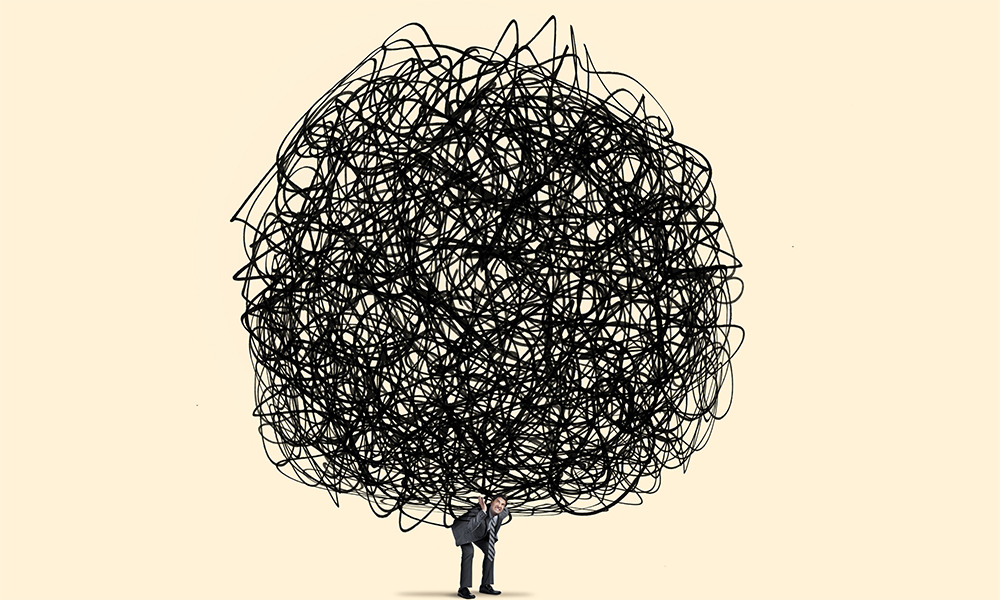



Comments